Samsung Galaxy Y Duos is a dual Sim enabled Android Gingerbread phone. Galaxy Y Duos has already been rooted by developers and first ROM has been launched for it. XDA developer forum member Millan.SIS has introduced the TechnoDUOS custom ROM for Samsung Galaxy Y Duos GT-S6102. This is a fully Deodexed and zip aligned ROM which makes it stable and fast. Beside that its pre rooted and equipped with many teeks that helps to boost up the device.Here is the latest version of that Rom TechnoDUOS BDsky 1.5.
Screenshorts
INSTALATION
( A new rom Xpreis-Duos is available HERE )
( If you are completely noob and this is your first installation ,read THIS guide )
(First & foremost work for you is to make a nandroid backup using cwm from here.)
1. ROM
=Copy the Rom to the root of your sdcard
=Boot into Recovery using 3 button combo
=Wipe data/factory reset
=Wipe cache partition
=Apply update from sdcard
=Select your cwm.zip
=Select zip from sdcard… => Rom
=Reboot
starting will be slow so wait and don’t force stop.
2. KERNEL
=Copy both KernelFlasherV2.zip & boot.img(kernel) to the root of your sdcard.
=Boot into Recovery using 3 button combo
=Apply update from sdcard
=Select your cwm.zip
=Select zip from sdcard… => KernelFlasherV2.zip
=Reboot
Downloads
Version 1.5 BDSky
1. TechnoDUOS1.5 (Nightly 1502) (Rom)
2. TechnoDUOS1.5 (Nightly 1503) (UpdatePack)
3. TechnoDUOS1.5 (Nightly 1510) (UpdatePack)
4. TechnoDUOS1.5 (Nightly 1512) (UpdatePack+)
5. BDSky Kernel
Tools
1. KernelFlasher (Only Flash)
2. KernelFlasherV2 (Flash + Backup)
Change Log -TechnoDUOS 1.5 BDSky
I. Home Button, Lock Screen & Incoming Call Problem Fix :
(Only for them who faced these problem)
=Wipe Data/Cache
=Flash TechnoDUOS1.0
=Reboot (To TechnoDUOS1.0)
=Use TechnoDUOS1.0 for 2-3 min (Don’t install any apps)
=Reboot (To Recovery)
=Don’t Wipe Data/Cache
=Flash TechnoDUOS 1.5 1502
=Reboot (To Recovery)
=Flash TechnoDUOS 1.5 1512
=Reboot (To TechnoDUOS1.5)
This fix has been discovered by jman0 during the testing period in TechnoDUOS Development Group.
All credits to him.
If any app force closes, clear it’s data from settings.
Extra Information (Alternative Fix)
This problem arises due to incompatibility with the current firmware of your phone.
So try upgrading your firmware to latest using kies(Recommended) or odin before flashing TecnoDUOS 1.5.
II. Enable A2SD :
(Don’t enable A2SD if you are a LINK2SD user !)
A2SD is disabled by default (due to it’s conflicting nature with LINK2SD),
you can enable it following the below steps.
= Open Your Terminal Emulator
= Type “su” Then Press Enter
= Type “en-a2sd” Then Press Enter
= Reboot
= A2SD Enabled

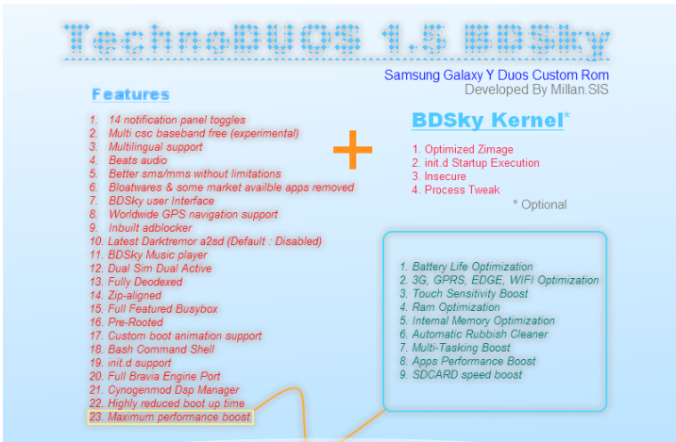
Pingback: Custom ROM for Samsung Galaxy Y Duos GT-S6102 | Tech Cure …
Pingback: Xperia-Duos Custom ROM for galaxy y duos GT-S6102 | Tech Cure …
i get bootloop while installing it on TD 1.0..i do not hav d backup of stock rom.wat shud i do?plz help
Ok first of all no need to panic ,it happens while learning ,i’ve bricked my device twice !! , Now Make a complete wipe , do a factory reset in CWM recovery and try to flash again ,both kernal and rom ,if still problem persist feel free to ask , u can also do P.M/mail to me.
i was using this rom from last 3 months and was my favr8 rom for my galaxy y duos s6102. recently i found new rom and flash that rom. i had backup my previous rom (xperia for duos.zip). but soon after the new rom applied my phone stuck on boot animation.still i cant find the way out i tried to re apply my previous rom,again apply from backup but it now shows md5 mismatch…
pls reply if any possible ways to get outta this….thanks in advance
follow : techcure.wordpress.com/2012/09/21/how-to-flash-and-install-stock-romfirmware-on-samsung-galaxy-y-duos/
And it is Re-commanded to have a Full backup of ROM before flashing new ROM.
i did wipe aftr flashing d rom..but it didnt help..
can u give me ur backup of stock rom if possible?
i cant flash stock via odin.
You should do full wipe then flash , and i think you should download Xperia duos first ,make wipe and flash it, it should help ,and i don’t have this phone ,it’s with my friend ,so I’ll try to manage if possible ,mean while flash xperia .
sory if i m wrong but i think that xperia duos too needs stock rom.
No it is recommended to be on stock Rom but it’s not needed, I’m making ics themed Rom for duos and to test i just flash it after wiping system and data .download xperia duos and make wipe, flash it., still problem then say.
STOCK NANDROID BACKUP —bit.ly/MN1w4b — be happy !!!:)
thanks for the backup dude..u rock!!!
1 more problem
i flashed xperia duos rom as u told me.its working fine but there is no settings folder in the rom..i followed the installation guide correctly but still i dnt know.plz help.
Have you flashed PATCH after flashing ROM?
and you able to open settings from launcher menu?
yeah i flashed the patch.i think i hav done somethng wrong while replacing settings.apk file.
by the way i downloaded ur nandroid backup.plz provide me the flashing guide.
Ok when you open backup in win zip archive , what you find? Folder structure similar to that of TechnoDUOS.zip/XperiaDUOS.zip or you finding files filename.rfs.tar ?
1>if its like in first case then just flash like flashing rom .
2>if its like second case then extract backup zip in folder, place that folder in your sdcard under : clockworkmod>BACKUP> paste folder here.
then reboot in CWM recovery select backup and restore select your folder , wait to get it finish …
hey its showing md5 mismatch while restoring backup
This May Help You-
http://forum.xda-developers.com/showthread.php?t=714114
http://forum.xda-developers.com/showthread.php?t=1831086
showing md5 mismatch while restoring backup
what can i do now??
please tell me the guide??
i cant do it..
sorry for my bad english….
Dont try for advance restore , just restore and,
This May Help You-
http://forum.xda-developers.com/showthread.php?t=714114
http://forum.xda-developers.com/showthread.php?t=1831086
do i need to flash kernel…..i mean is it necessary
Yes it is necessary ,else you’ll get boot loop.
Hello Jinesh – I’m stuck in Samsung logo screen.
– I rooted ok.
– I made nandroid backup
– I wiped user data and cache ok
– I flashed TD 1.5 ok – booted ok
– I copied boot.img and KernelFlasherV2-U.zip and flashed kernel ok
As I reboot – I’m stuck in Samsung logo screen
Please help!!
on which rom you were last before flashing TD 1.5? struck in logo ,it means kernel problem , re flash proper kernel , try installing TD 1.5 , then flash kernel without booting , boot after flashing kernel and first boot takes long time , be patient.
im on the same problem as him
.installing TD. – bad
it says
installation Aborted. Help pls
have you rooted first ?and make a clean install.
me too man….. and when i am stuck on the logo screen, how can i turn my phone on to clear install??????
Elaborate little more in detail about your problem.
Hey plzz help !!
My galaxy y duos is not starting .. I click on the wrong CWM while installing ,, i clicked on galaxy y CWM then i done the other process ..and after that i start the phone but it is not starting ..will u plzz help me !!
Can u give me all zip file & CWM on my email ??
pmoin1694@yahoo.com
& tell me how to install it ..
Plzz help yaar ..!!!!!
Here are CWM file for galaxy y DUOS, GT-S6102..
https://techcure.wordpress.com/2012/07/02/root-and-clockworkrecoverymod-for-galaxy-y-duos/
Thnx brO !!……
But its not showing my simcard !! & airline mode is enable atomatcly ,, when i disable it,, it will enable automtcly & when i lock the phone ..the light dosent turn off !!……
What can i do for this problems ??
Try solution given in last half of post ,still not working then flash xperia duos first then flash TD 1.5 .it should work.
Great ROM and kernel. I’ve installed (yeah, that’s the Windows in me) TD 1.5 v1525, and now cannot add ‘sound’ as a ringtone to a contact. I get the “Sorry! Please take a log” “Process android.process.acore stopped unexpectedly. Try again. Force close.” I’ve tried clearing the Contacts and Contacts Storage cache, stil no joy. I restored from nandroid to factory image and the add sound as a ringtone function works, but going back to TD 1.5 v1525 with the BDSky kernel, the aforementioned function give the error mentioned above. Not a big deal, but thought I’d mention that as a potential bug.
As you mentioned it is not a big deal but yet a little bug, you can wait for a update or a fix patch .devs would have surly taken it in consideration .
I have tries 3 different roms including technoduos and xperia duos but when i try to install the roms it says
E:\unmount\sdcard cant unmount sdcard
Install from sdcard completed
But the rom is not installed..
Could you please help me with the issue?
Format your sdcard and insert it properly by removing once , keep back-cover in place to hold sdcard properly.
I’ve tried doing the same.. I tried updating the rom from another memory card too but still same error is showing up.. Let me know if you need additional details so that u can troubleshoot the issue.
You tried to install from stock recovery or you are using CLockwork recovery mod?? and have you made any nandroid backup of stock rom?
I tried doing that using stock recovery.. And i didnt took Nandroid backup.. 😦 i was so exited to install the new rom that i forgot to take backup..
Oh man , ok now can you boot into your rom ? currently which rom? have you ROOTED ? do you know how to use CWM and to take backup?
Currently i am using gingerbread.ddld4 rom and its working fine.. I havent taken backup yet but if you could provide me with the steps it would be very helpfull also my android version is 2.3.6
FIRST of all Follow steps in this post : https://techcure.wordpress.com/2012/07/02/root-and-clockworkrecoverymod-for-galaxy-y-duos/ &
This may help you in installing your first Rom : https://techcure.wordpress.com/2012/07/02/custom-rom-for-samsung-galaxy-y-duos-gt-s6102/
Jinesh, you rock man.. this really worked..
ive installed technoduos 1.5 in my phone and it looks good
Glad to help .
Dude, you helped me a lot with my S6102. but a also have few problems with my Sony Xperia arc s. Tried searching here for help but found this is only for Galaxy y & duos.
Could you please suggest where can i get help for xperia arc s?
If you want updates for xperia arc s ,or any phone XDA-Developers is your buddy , search in it for your device ,still you need help tell me ,i’ll try to find and post on that .
Works great, looking awesome… but one thing I need is to force use UMTS(3g) Network, in original firmware there is a way to set UMTS only mode. Is there any way or app to do same in your CFW ?? please help me.
There is no such mode and you cant install ,and no such app also available .
Me too flashed ICSFusion and it is great, but i am also lost that 3g only option which was there at stock ROM, any patch available?
Tried searching each any every site available on internet but i havent got any success
Let me list down what i did and what happened.
What i did?
1) Tried installing the steps mentioned at the below post
http://forum.xda-developers.com/showthread.php?t=1537717
2) Installed the ROM but as it was written “Flash ICS Kernel with CWM Recovery… No need to Flash kernel if you have already.” i didn’t flashed the kernel
3) Rom was successfully installed and the phone was rebooted
What happened?
1) after the successful installation of ROM my phn rebooted and stuck at SONY logo
2) I am not able to boot into recovery mode
3) Flashing the kernel via fastboot shows an error “Your device must be rooted first” but my phn is already rooted
4) I have already taken Nandroid backup of my previous ROM but nor able to restore it as i am unable to boot into recovery mode
I also tried updating the phone software by using PC companion but it shows error phn software not available
Let me know if you need more details for troubleshooting.
Thanks in advance 🙂
You try to install Recovery again by fastboot mode , getting back working recovery is very necessary..
And this may help you..
http://talk.sonymobile.com/thread/41119?start=0&tstart=0
http://forum.xda-developers.com/showthread.php?t=1683285&highlight=recovery+mod+not+working
Tried updating through above provided steps but still no success 😦
Gave my mob to Sony Service center, hope to it working soon with their help.
But i would like to thank you for all the support and help you provided.
Really appreciate it 🙂
Couldn’t help much as not having this phone but i Googled ,problem is that there is no way to root 4.0 in your device ,and can’t flash recovery without root so kinda deadlock situation.
Hi, mistelky when i was installing this rom . I forgot to take backup of old (original rom). and i have formatted the rom. can you plz plz suggest me how to get it back, ( and as you given tutorial i followed but it hangs on samsung Logo) not run further..
Please give me original rom links (thank in advance..
This can help you , https://techcure.wordpress.com/2012/09/21/how-to-flash-and-install-stock-romfirmware-on-samsung-galaxy-y-duos/
And nandroid of stock : DDLD4 India — http://d-h.st/xj8
I followed the tutorial correctly only when I install the kernel, the system does not start for more animation on the screen when the system will load what can be?
and alias kernelflasherv2 only installed one. img not know how to use
Download kernel , it would be boot.img , put it in sd card , put kernalflasherV2 in sdcard , go to CWR and then flash it..
gave error again …
in which options should I go to do this process correctly?
Can you explain in detail what have you done?
se der pra voce descrever passo a passo eu agradeço
der to describe if you step by step I thank
Hi…the rom is perfect, but i was wondering if there is a way to update the “in-rom” apps, like google maps…
and where can i get techno DUOS 1.0
search LATEST GAPPS for gingerbread , download it , put in root of sd , boot in CWM and flash it..
HERE : https://techcure.wordpress.com/2012/07/02/custom-rom-for-samsung-galaxy-y-duos-gt-s6102/
hey . how can i upgrade TDv 1.0 to TDv 1.5?
download TD 1.5 ‘s zip & its kernal & kernal flasher , put in sdcard and follow steps.
hi,
First of all ,I would Like to congratulate you for developing such a user friendly site ,specially for beginners like me.
I have tried all three ROMs ,and sadly I had some trouble in each 😦
with the Xperia ,but I could not find the setting menu in it,I needed to find sim manager. to manage data service.
Then I tried TD 1.5, I must say I loved the interface and graphics but “root browser ” kept on crashing . More over screen lock was not working and ” home” button was not responding ( the one which brings us back to the home screen from any where) I could not find the “task manager”.
And finally I tried TD 1.0 ,Its working fine but is not as attractive as TD 1.5. I am not able to increase the RAM space ,It is already 832 Mhz. I have heard of creating a partition in sdcard and then system uses it as internal memory , how to do that ?
I am using samsung galaxy y duos with 8 gb memory card.
Also in TD 1.5 ,I am getting following error
“a2SD script does not run properly ,better do ” a2sd check ” in terminal emulator ”
How to do that.
check at end of post..
1. for xperia i’ve updated my post and given steps for getting settings work in ROM , real all and follow carefully you’ll get it.
2. As you are having problem in ROM follow steps given at end of 2nd fig in post your problem’ll get solved
3.to move any app to sdcard use link2sd or DroidSail from market and to use swap partition as ram : techcure.wordpress.com/2012/08/31/increase-available-ram-in-android-using-swap/
& hope i helped You..
thanks a lot !! 🙂
i insall (BDSky 1.5) For Galaxy Y Duos GT-S6102 but after 7 to 8 hours i was’nt able to receive call and when i restart my phone it was not able to start it was continousnly automatic rastarting what i should do plzzzzzzzzzzzzz help me????????????
SEE LAST PART OF POST :
Incoming Call Problem Fix :
=Wipe Data/Cache
=Flash TechnoDUOS1.0
=Reboot (To TechnoDUOS1.0)
=Use TechnoDUOS1.0 for 2-3 min (Don’t install any apps)
=Reboot (To Recovery)
=Don’t Wipe Data/Cache
=Flash TechnoDUOS 1.5 1502
=Reboot (To Recovery)
=Flash TechnoDUOS 1.5 1512
=Reboot (To TechnoDUOS1.5)
Do i have to flash Techno Duos1.0 first then flash techno DUOS 1.5 1512 or flash Techno DUOS 1.5 1512 directly??
Thanx in advance..
Not compulsory only if facing calling issue after flashing TD 1.5
Root Explorer not working.. Force Closing every time i open it.. What to do??
wipe cache & dalvic cache.
hello.. thanx a lot for the rom..
i am a samsung gt s 6102 user.
but right now i am facing a problem with “root explorer” and “better terminal emulator”
to enable app to sd, i installed another app “terminal emulator”
once i enter the code “en-a2sd”.. it says “command not found”
please help me asap… i am falling short of memory.. 😦
further when i tried opening “a2sd” directly, it says “a2sd script does not tun properly. better do ‘ a2sd check ‘ in terminal emulator! maybe your version is lower that 2.7.5.2”
hi,im from slovakia i have one problem, i instaled TD,but not kernel,but its not my problem.Phone dont load my sim card.can you help my?sorry for bad english
bro can you tell me how long time i wait on galaxy y logo im wait so long please
5 min max , else flash again wiping all.
my os was cracked what to do
my phone’s logo is standing for long…..how to recover it
RESTORE NANDROID BACKUP !!
any andriod update is available for SMY dous or u think may it will come????????
No official update there , no major update will be coming as far i know..
hello
is there any way to remove those stock apps from the phone..????
as in this ROM, i have “root explorer” and “tubemate” app which i want to uninstall.
tubemate asks for updates and the phone doesn’t allow the old app to be replaced with new one.
YES , open root explorer , go to SYSTEM \ APPs, then mount it as R/W then delete system app which u want, but be careful doing it !!
ohhk
i deleted tubemate apk file
but still the app is still there installed..
i tried repeating the steps.. but no related file found in the apps folder..
what do i do next?
tubemate app is anyway not working now.. it jst shows the list of videos .. if u goto play or dowbload any of them.. it says unable to play/download and asks fir updates..
try any root app from play store that delete system apps.
Hi jinesh.. I m facing problems after the root my galaxy y duos. Its not playing the sound on boot up, music player and the touch audible and I cant hear incoming caller voice through the earpiece. When I installed technoDuos bdsky 1.5 the mention problems will solve but not incoming calls to be apear. It will auto rejected. And the others party heard that the user is busy.. Kindly tell me some helpfull suggestions to get back the sounds. I wish to get back my phone as orignal.. reply fast please
ok , in post of BD 1.5 , at end there is a solution given for the calling problem fix, and to get back at original state just restore the Nandroid backup of original syatem ..
But I didn’t have taken nandroid backup when it was working properly.. Suggest some other alternate please
An nandroid backup is very important ,anyways Follow this : https://techcure.wordpress.com/2012/09/21/how-to-flash-and-install-stock-romfirmware-on-samsung-galaxy-y-duos/ , it’ll help u
can i overclock my samsung galaxy y dous 6102 to 900 mhz would i face any problem.
overclocking kernel not available yet !
should i want to download these all packagers or one’tell me please
1. TechnoDUOS1.5 (Nightly 1502) (Rom)
2. TechnoDUOS1.5 (Nightly 1503) (UpdatePack)
3. TechnoDUOS1.5 (Nightly 1510) (UpdatePack)
4. TechnoDUOS1.5 (Nightly 1512) (UpdatePack+)
No not all ,any one , nighty 1502 is latest one.
thanks for help
jinesh , sadly I had try this , it doesn’t help me …. Still facing same problem .. no sounds :-s
try flashing xperia duos first ,
Hey thanks a lot 🙂 It’s recovered now but till I do not dial a number sounds not be heard.. But its solved I’m happy 🙂 Stay Blessed
is this android giger bread 2.3.7 or higer than it
It’s 2.3.6 only.
so how can i upgrade it?
2.3.7 yet not available !!
what r those three updates which we hv to download..>??
n which update is to b choosen when..
i dint understood the step in which it is told to apply update from sd card ……wats that..????
updates means rom file ,kernel file and kernel flasher, these three,and apply update means , go to CWM and select zip from sd card .
question 1:- tell me 2 or 3 TOP ROMs for my galaxy y duos keeping in mind battery performance and UI
question2 – i installed TD 1.0 and now if i wanna upgrade to 1.5 do i have to download TD 1.5 zip file again or there is any update file available?
question3- tell me the best battery saver or task killer app that works and kills the background appss without even asking
DO REPLY ASAP.
THAnks in advance 🙂
Answer of first : TechnoDuos kernel + xperiaduos rom, actually rom really dont matter lot , its your kernel , background app,free memory, app settings like backlight and all that matter most in battery and performance.
second ans: yes you have to download it again !!.
3: try advance task killer , and for info , android os itself have a task killer and memory management system , so mostly it do not need any external app for this purpouse unless you are having tons of app , you can use V6 supercharger script for memory management , i hope i helped you well .. enjoy ..:)
hey i m in big trouble yaar……
first i installed the ics rom then i wanted to restore my rom so i tried to restore it bt its nt working ……i m stuck in the galaxy y symbol…..n nw i only hv the restore file , the cwm file n the kernelv2 file in my sd card …..my phone is stuck…what shud i do..
reflash kernel still not working ,then you have damaged bootloader so to flash system by odin..
i have given the link for overcolcking the SGY to 900mhz will it applicable to SGY dous 6102
plzzzz see to it and reply me
No man , it wont work , dont try else you’ll end up briking your device.
do i need do flash td 1.0 rom before installing td 1.5
Not compulsory.
what if i downloaded it in s5360
Nope ! strictly for s6102 , else you’ll brick your device.
will i lose my data if i download it????????? and do we need to flash kernel before installing td1.5
Yes if you do a full wipe , you’ll loose all data and to flash kernel after flashing rom.
After installing the ROM i cant install any app. when i do the phone restarts. I start reisntalling my apps after fixing the home button/call issue. Where could the problem be?
Have a look at last portion of post to fix calling issue .
i every time keep on changing my rom frm stock to rom to other if i do so there will be any effect on my SGY dous on software and hardware????????????
reply fast im waiting…………..
Nope , Nothing’ll happen , happy changing..
I got a problem after following the instructions
I. Home Button, Lock Screen & Incoming Call Problem Fix :
the phone with the TecnhoDUOS 1.0 is fine but with the 1.5
right after the sim codes, asks me for the “Network Block control key”
Can you help me?
thnks
I meant that the problem still persists even after following the meantioned instructions
If still problem and you want to use TD 1.5 only ,then install xperia duos with TD 1.5 kernel , then insatll TD 1.5 without flashing kernel again.
Thank you.
It worked.
Gold over blue 😉
Oh… sorry… i tested with only one sim … now that i puted the two sims, again, its asking for the “Network Block Control Key” 😦
It just works with one of the two sim card slots ocupied
try with other sim , may be sim card problem..
I would also think that, but with the TecnhoDUOS 1.0 and the 1.1 it functioned well.
have you tried changing sim , it may happen in TD 1.0 sim was ok , and it got corrupted while changing some where.as no such problem or bug is there in TD 1.5 , except that calling bug.
Atfer TD 1.0 , make full wipe , clear dalvic cacher and install T.D 1.5.
where is techno dous 1.0 give me a link fast
HERE : https://techcure.wordpress.com/2012/07/02/custom-rom-for-samsung-galaxy-y-duos-gt-s6102/
can u give any pirated andriod 4.0 link which u find the best and easy to flash
give a nice one so tat it do not effect my mobile
Pirated word is not proper as its android so all opensource..and in your phone 2.3.6 is only available , any rom displaying 4.1/4.0 is just a simple themed and customized Rom..and changing rom’ll not affect hardware of mobile..
Hi all, i’ve followed the instruction perfectly,but, nothing change!! the reboots always with the original rom, can someone help me? thanks!
Have you rooted and used CWM recovery proprely?
hey man… i have tried it and frankly saying , few days back i was planning to change my duos, but, now it has changed from a lazy LAGGARD to a buttery smooth phone.
thanks
i want to reflash tecnoduos rom………….. do i have to reflash kernel too……..? or just reboot after reflashing rom
No need to reflash kernel , just flash rom.
xperia rom not functioning ………… no settings icon…. even phone dialler was missing…
have… u tried it urself. i done everything as u detailed in update and after but no benefit
sorry … unable to flash.
method that i described ,i’ve tested it first and then only posted , use 7-zip for adding settings.apk.
i have rooted galaxy y i want to install kernel only is that possible???
yes it is possible to install only kernel .
hi friend,
i had followed every step and installed this rom .but after rebooting my phone had struck in logo page and i am not able to enter in Boot Recovery mode also .
pls help me.
flash kernel again , before it , do full wipe and wipe dalvic cache from advance option.
where is this advance option is found..
pls help me.
go to CWM in it , advance option there.
u im not able too share video on whats app it say me that media files are missing
it’s application problem , not of rom , clear data , and reinstall app.
My phone is on Iduos kernel & after reflashing tecnoduos kernel it is again on Iduos Is there any difference in I duos & Technoduos Kernel. Please Reply
technoduos is developed for TD 1.5 rom ,and iduos in TD 1.0 , so technoduos is based on iduos only with some upgrades.
think jinesh soni is engg. downloading this…. hope work well
is this work on gts5360
no just for duos gt s6102
I am falling short of internal memory again. I want to move the apps like Whatsapp, Email, Maps, Juice defender to Sd card. How do I do it? Will this trick for unrooted phones work for my rooted phone? http://www.bongizmo.com/blog/moving-all-android-apps-to-sdcard-apps2sd-froyo/
ya it’ll work on rooted device too,try this commands in adb shell :
1: su //to get root permissions $ will get converted to #
2: pm setInstallLocation 2 //to set external path
3: reboot // to reboot device
. and with TD 1.5 kernel , use LINK2SD , it can also be used.
well…thanks a lot.. it worked with link2sd.. didnt try the other method
but now the problem is I moved google Maps to sd card and now it has disappeared. I tried rebooting and tried again but the maps just doesnt get downloaded. What should I do?
flash gapps for gingerbread ‘ then update maps , it is not recommand to move system apps to sdcard using link2sd
Once it got downloaded…but while installing it gave an error “Incompatible with other application(s) using the same user ID”
Please help me asap.
how to convert arm version6 to arm7 plzzz give me a link to convert arm version of my mobile
its hardware thing , you cant change varient of your processor.
you have any software i want to play the amazing spider man on my SGY dous
anything which help the game to run smoothly
i’ll try to get some scripts which may help
thanx try ur best too find any software
http://crazyandroidgalaxy.blogspot.in/2012/08/increase-internal-memory-size-to.html#_
the given link is increase internal memory i dont know how A microSD with two primary formatted partitions inside (the former ‘to FAT32’ and the latter ‘to EXT4’ filesystems) i have 8 gb sd card help me fast and those pocess is perfect according to u????????
no you cannot try this , its just for fit , it can brick your device , i’ll try for other script if possible and till then link2sd is a good option.
i can use my root explorer , , , , stoped again and again
reinstall it.
my phone is not starting up.the galaxy y duos gt s6102 logo is shown again and again.
follow : techcure.wordpress.com/2012/09/21/how-to-flash-and-install-stock-romfirmware-on-samsung-galaxy-y-duos/
when i used link 2 sd and used sd space 1 gb and ram 512 mb
now when i deleted swap file and uninstall all apps know also my sd shows total space 6 gb
how to get default memory plzzz help
Download mini tools partition manager software on pc ,mount your sdcard, open software and delete all partition of sd then again make a new ,only one partition of fat32 , before this take a full sd backup ,and move app to internal from sd
thanx it works
what would happn if i use anoth country firmware any probsss
rlpy fasttttttttttt
SIM wont work as all country has specific carrier band. DONT EVER TRY.
which rom is the best best for gaming
xperia duos as light in weight , less ram use
http://forum.xda-developers.com/showthread.php?t=1759358
i dont know what r they trying to say plzzz u understand and tell
rlp fast im waiting
its modified games settings to decrease graphic quality for some high end device , wont work with duos
i have a samsung galaxy y duos GT s6102. i want to install adobe flash player in my mobile but i am unable to do that….can any body help me pzzz.
flash custom rom with custom kernel.
Sir, i deleted my original rom gingerbread DDLD2 of galaxy y duos please sir you upload this rom.
follow : https://techcure.wordpress.com/2012/09/21/how-to-flash-and-install-stock-romfirmware-on-samsung-galaxy-y-duos/ to get original system back.
Sir, i deleted my original rom gingerbread DDLD2 of galaxy y duos please sir you upload this rom
you can flash original rom from here : https://techcure.wordpress.com/2012/09/21/how-to-flash-and-install-stock-romfirmware-on-samsung-galaxy-y-duos/
How to use update pack????
which update pack?
nightly 1510
its rom it self , flash latest one
after downloading cwm …i put that file in sdcard root and then went to recovery mode and then choosed the option apply update from sd card and then it shows this error
E: failed to mount /sdcard (No such file or directory)
E:Can’t mount /sdcard
Install from sdcard complete
But i am not getting into cwm and i have rooted my phone also
insert sdcard properly or format sd then try.
Have u got any script 4 the amazing spider man
and if not then plzzz find it thanxxxxxxxxzzzzz
what is techno duos 1.0 i can’t understand home button fix part,
sorry for the disturb
Fix part is in case your home button is not working
can i install that stock rom in my SGY dous 6102 give above plzzz tell im downloading that stock rom reply fast im waitingggggg
hey…m using aroma ics fusion ….can i nw put the nandroid backup which u mentioned above in some comment…can i apply taht backup nw ..to get my original rom back.,..?
rply fast pllzzz….thanks in advance.. 🙂
hey..I need urgent help.
I installed Technoduos 1.5 long back…In November i think..
but now.. Messaging app, Phone app, Call Log, Music player, Settings app are not working..
Music player shows Error while reading my memory card.. I tried changing memory card but same problem,,,
When I restart the phone, Google Partner Setup app crashes, then Messaging n then some other apps like Phone,
I am not able to dial any new number neither a text message.
Please please help me.
I have used Link 2 sd…and moved whatsapp to sd card. Whatsapp is working all fine.
how can i downgrade to original version
Flash original system via odin